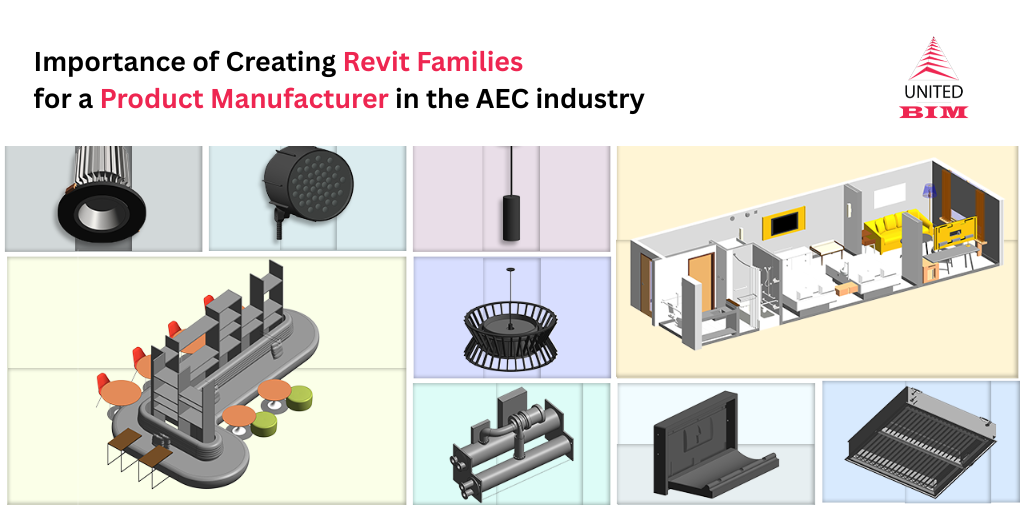Last updated on: September 16, 2025
Table of Contents
- BIM Is the Standard, Not the Exception
- Why Product Manufacturers Should Invest in Revit Files
- Need Revit Families for Your Products?
- What Makes a Revit Family File Useful?
- How One Product Gets Specified Across Projects
- Example of Revit Family (BIM Objects or BIM Content)
- How to Start Creating Revit Families for Your Products
- Common File Formats for Revit Families
- Looking for Revit Family Creation Services?
- The Digital Shelf Is Now a BIM Model
- Ready to Make Your Product BIM-Ready?
If your product isn’t in the model, it’s not in the project.
That’s the reality of today’s BIM-driven construction workflows. Design teams aren’t just picking products based on catalogs or specifications anymore, they’re choosing components that are readily available as Revit families during the design and coordination stages.
Yet, many product manufacturers are still relying on traditional sales tools like brochures, PDFs, or generic CAD blocks, assuming engineers or architects will reach out when needed. In practice, they don’t. Instead, they move forward with whichever manufacturer’s content is easier to use directly in their BIM model.
This article explores why creating Revit RFA files is a critical move for product manufacturers aiming to stay relevant, visible, and specified in modern construction workflows.
Win More Specifications with BIM-Ready Revit Families
Stay ahead of competitors by giving designers exactly what they need. Download United BIM’s brochure to know more about Revit Family Creation.
Download Brochure NowBIM Is the Standard, Not the Exception
The adoption of BIM across the AEC industry is no longer in its early phases. Most large-scale commercial, institutional, healthcare, and infrastructure projects are designed, coordinated, and delivered using BIM. Many public and private owners even mandate BIM deliverables for new construction.
And at the center of BIM workflows is object-based modeling where every component, from lighting fixtures to HVAC terminals to furniture, is represented as a Revit Family (RFA) with embedded metadata.
These RFA files aren’t just 3D models, they contain essential parameters such as:
- Model number
- Manufacture information.
- Materials
- Product codes
- Performance data
- Electrical/mechanical connection & voltage
- Maintenance time and contact information
A Revit Family is a digital representation of a physical product or component within Autodesk Revit. It contains not just the 3D geometry, but also intelligent data like dimensions, materials, behavior, and performance attributes. Think of it as a smart object that knows how it should behave in a building model. Whether it’s a light fixture, air diffuser, or wall-mounted cabinet, a Revit family lets design teams accurately place, size, schedule, and coordinate the product across disciplines.
Without a manufacturer-specific Revit family, project teams often substitute your product with a competitor’s component, purely for the sake of compatibility with their BIM environment.
| Feature | PDF Catalog | Generic CAD Block (.DWG) | Revit Family |
|---|---|---|---|
| 3D Geometry Support | ❌ | ✅ | ✅ |
| Parametric Behavior | ❌ | ❌ | ✅ |
| Intelligent Connectors | ❌ | ❌ | ✅ |
| Schedulable in BIM | ❌ | ❌ | ✅ |
| Metadata Embedded | ❌ | ❌ | ✅ |
| Coordination-Ready | ❌ | ❌ | ✅ |
| Visual + Technical Accuracy | ⚠️ Basic visuals | ⚠️ Limited | ✅ |
| Reusability Across Projects | ❌ | ⚠️ Manual reuse | ✅ |
| FM and COBie Compatibility | ❌ | ❌ | ✅ |
According to data, over 75% of AEC professionals are more likely to specify products that are available in Revit format.
Why Product Manufacturers Should Invest in Revit Files
Creating Revit files isn’t just about keeping up with technology, it’s about staying present throughout the lifecycle of a project. Here’s why:
Designers rely heavily on what’s immediately accessible in their BIM libraries. If your product is available as a well-structured, easy-to-use Revit family, it significantly increases the likelihood of early specification.
And once a product is modeled into the project, it becomes harder to replace downstream due to dependency on geometry, dimensions, and schedules.
When your RFA files are hosted on platforms like BIM object, UNIFI, or your own product portal, you become part of a designer’s daily workflow. It’s similar to product placement in retail. If you’re not on the shelf, you’re not in the cart.
Also, firms working in Revit often create standardized templates or pre-approved libraries. Getting your Revit files in their hands means recurring usage across multiple projects.
Revit’s parametric capabilities allow for real-time quantity takeoffs (QTO) and schedule generation. When your Revit family includes correct material specs, dimensions, and product codes, it contributes directly to:
- More accurate bill of quantities (BOQs)
- Estimations during preconstruction
- Estimations during preconstruction
If a placeholder or generic object is used instead, it can skew quantities, misrepresent procurement timelines, or even result in rework.
Well-structured files built with proper geometry and MEP connectors aid in Navisworks-based clash detection and coordination workflows. For example, an HVAC diffuser with correct duct connectors and ceiling clearance values can be easily routed, coordinated, and installed without last-minute design changes and rework.
Revit families are not just for design and construction. Their value continues in Facility Management (FM). With COBie or IFC-compatible parameters embedded, your product becomes part of the digital twin and helps the owner manage assets post-handover.
What Makes a Revit Family File Useful?
Not all Revit families are created equal. Simply creating a parametric object isn’t enough. A well-made file should be:
- Lightweight and Optimized : eavy files slow down projects. Keep the geometry efficient.
- Parametric Where It Matters: Allow dimensions or configurations to flex where needed but avoid over-parameterization.
- LOD Compliant : Match the appropriate Level of Development (e.g., LOD 200, 300, or 400) depending on its intended use.
- Data-Rich : Include type, model number, manufacturer, warranty data, voltage (if applicable), fire rating, etc.
- Consistently Named : Use clear, industry-standard naming conventions to support filtering and tagging.
Poorly developed families often frustrate users and get deleted from internal libraries. This is why many manufacturers partner with professional BIM service providers to create families that match industry expectations.
How One Product Gets Specified Across Projects
Let’s say you’re a manufacturer of modular switchgear. An electrical designer downloads your Revit family from your website or a BIM content library and uses it in a hospital project. Six months later, the same firm is designing a university building—and they reuse your RFA file directly from their saved library.
That single Revit file just led to two major specifications, without a single sales call or follow-up.
Multiply that by hundreds of firms across the country, and the ROI of developing a proper BIM content library becomes self-explanatory.
Yes, developing manufacturer-grade Revit families requires an upfront investment, especially if you’re building out a full catalog. But this isn’t just another line item in your marketing budget, it’s a strategic sales enabler.
Because in a BIM-first industry, the availability of accurate, well-structured RFA files can make the difference between being specified or being ignored.
Example of Revit Family (BIM Objects or BIM Content)
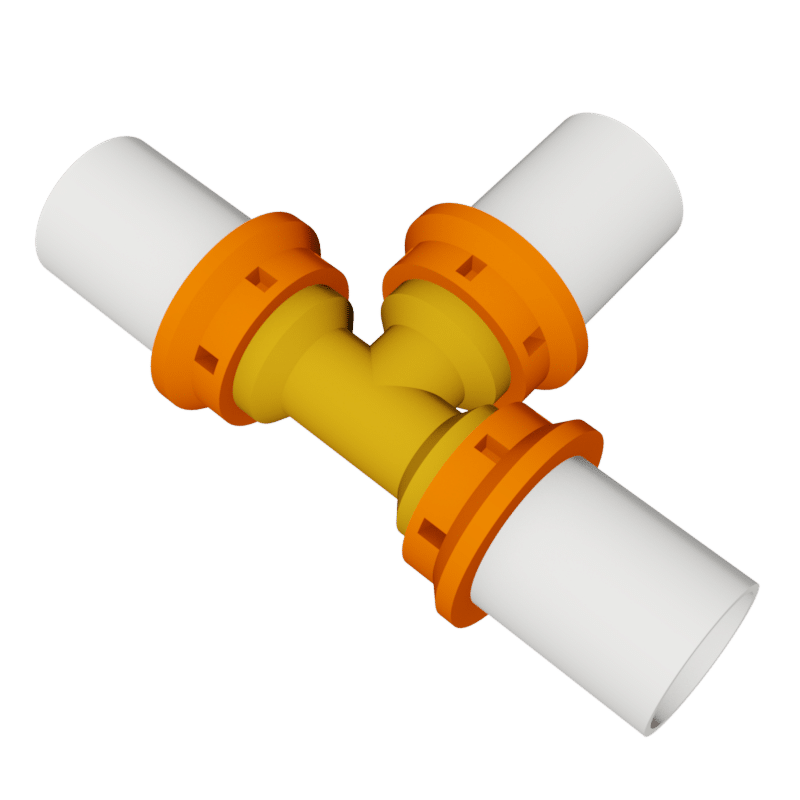
Source- MEPcontent

Source- BIMobject
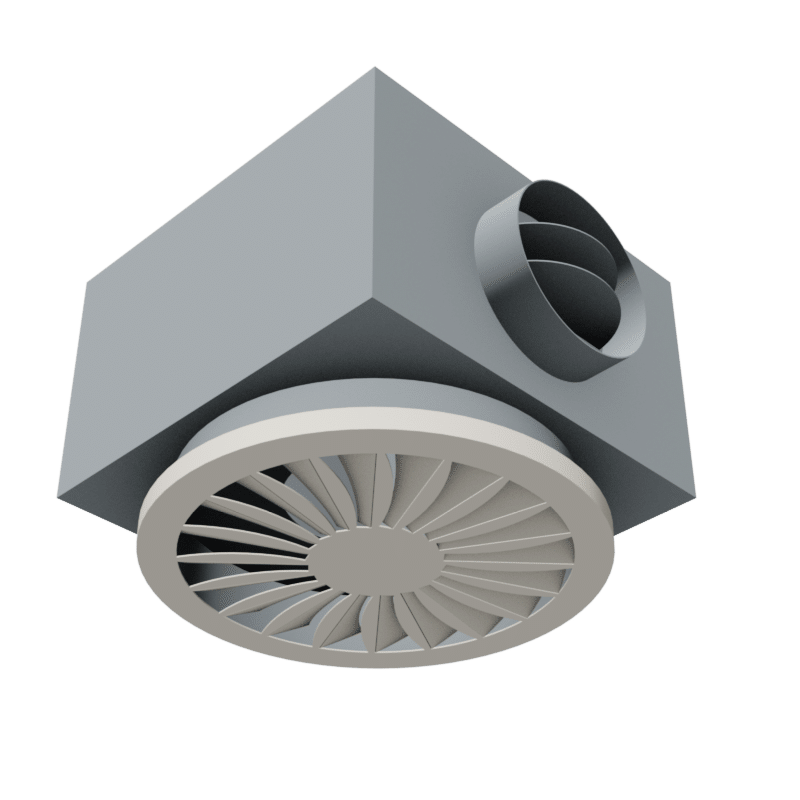
Source- MEPcontent
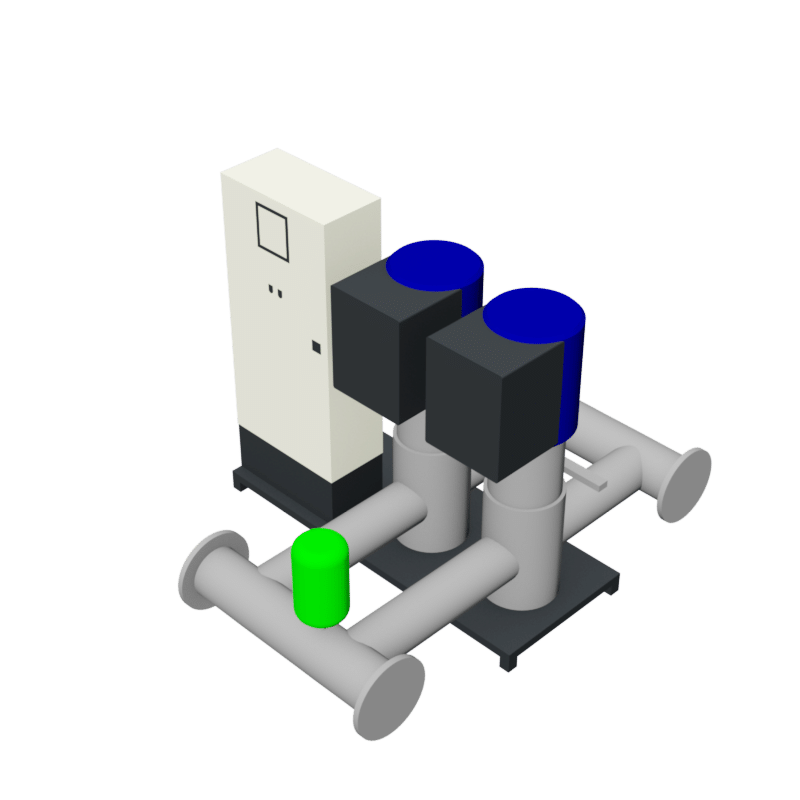
Source- MEPcontent

Source- BIMobject
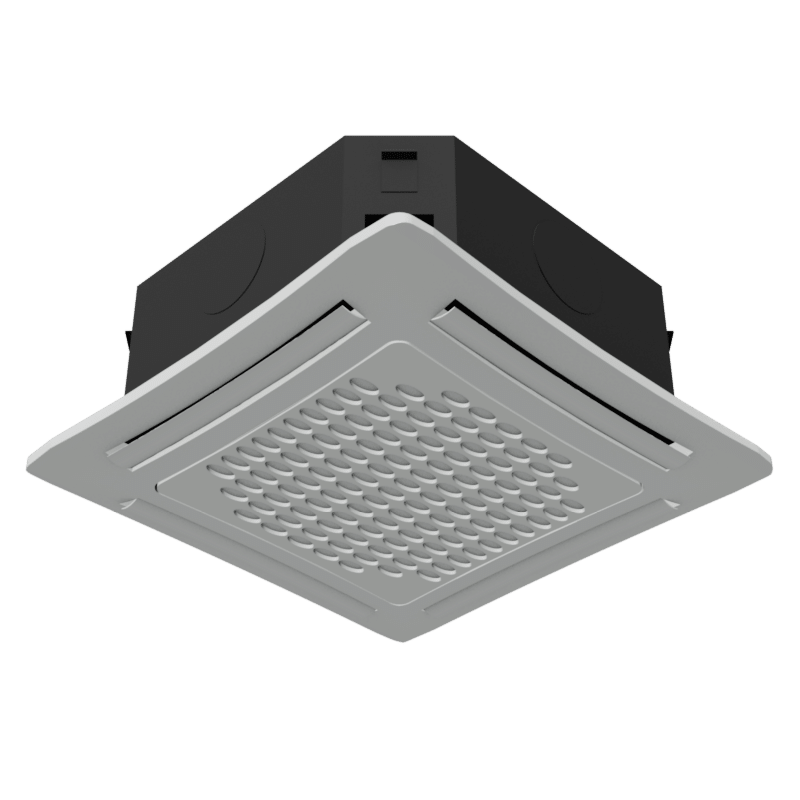
Source- MEPcontent

Source- BIMobject
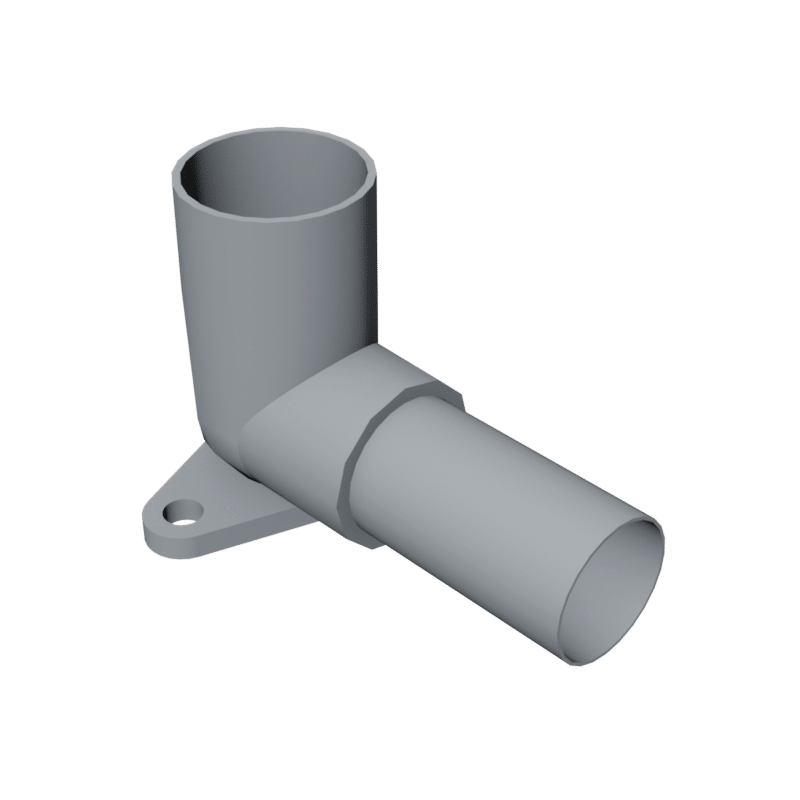
Source- MEPcontent
Instead of seeing it as a cost, think of it as a digital entry point to your customer’s project model where product decisions are increasingly made.
How to Start Creating Revit Families for Your Products
Getting your products BIM-ready doesn’t have to be complicated. Whether you’re just starting or expanding your digital catalog, here’s a simple roadmap for manufacturers to follow:
Start by selecting your most popular, frequently specified, or construction-critical products, those most likely to be used in projects. Prioritize SKUs that are technically complex, regularly requested by architects or MEP consultants, or commonly included in bid sets.
A Revit family is more than just a 3D model. Work with your internal team or a BIM expert to define the right set of data to embed, such as:
- Dimensions and materials
- Mechanical/electrical connectors
- Product IDs and catalog codes
- Certifications, ratings (UL, fire, acoustic), and warranties
- Performance data and installation requirements
Well-structured data improves usability, scheduling, coordination, and even post-construction asset management.
Creating Revit families isn’t a basic modeling task, it requires deep understanding of BIM workflows, LOD standards, and Revit software limitations. Partner with experienced BIM content developers who:
- Understand how your products are installed and coordinated
- Build clean, lightweight, parametric models
- Follow Autodesk and industry-standard content guidelines
- Ensure LOD, naming, and metadata accuracy
- This ensures your content gets adopted, not discarded.
Your Revit families won’t help if nobody can find them. Make it easy for AEC professionals to access your content by:
- Hosting the files on your website’s product pages
- Uploading to third-party BIM libraries (like BIMobject, UNIFI, etc.)
- Sharing directly with architecture and engineering firms you work with
- Follow Autodesk and industry-standard content guidelines
- Including QR codes in brochures or submittals for quick model downloads
Pro Tip: Include Revit family previews, version compatibility, and parameter summaries to make the files more designer-friendly.
Common File Formats for Revit Families
While .RFA files are the standard format for Revit families, manufacturers often provide additional file types to serve different needs across the AEC industry:
- .RFA : Core Revit family file used for placing components in BIM models.
- .IFC: For openBIM workflows and platform-neutral compatibility (ideal for public/government projects).
- .DWG : 2D/3D CAD files for teams still working with AutoCAD or legacy systems.
- .RVT : Sample Revit project files showcasing your products in use.
Offering a combination of these formats ensures your content is accessible, compatible, and ready for both Revit-based and open BIM workflows.
The Digital Shelf Is Now a BIM Model
In an industry where decisions are made in design meetings and clash detection reviews, your product needs to be digitally available in the format professionals use most- Revit RFA files.
You’ve invested in your product’s quality, engineering, certifications, and documentation. Now take the next step to ensure it’s usable in the digital design environment where construction decisions are made.
Ready to Make Your Product BIM-Ready?
At United-BIM, we specialize in creating high-quality, lightweight, standards-compliant Revit families tailored to your product’s technical data and intended use.
Whether you manufacture HVAC systems, lighting, plumbing fixtures, furniture, or electrical components, our expert team can help you build an RFA library that makes your products more visible, more usable, and more specified.
Let’s help you get into the model, before your competitors do.
Connect with the best Revit Family Creation Service provider in USA.
📞 (860) 317-7105
📧 info@united-bim.com
About the Author

Coordination Manager / VDC Manager at United BIM
With over 10 years of experience in the AEC industry, Akash Patel is a seasoned Coordination Manager and VDC Manager at United BIM. His expertise lies in managing complex MEP-FP coordination projects and leveraging cutting-edge BIM technology to ensure seamless collaboration and precision. Akash is dedicated to delivering high-quality, detailed models that meet the demands of modern construction. He is passionate about optimizing workflows and driving innovation within the BIM field.